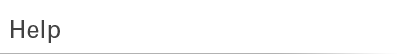
| Instructions to placing orders | |
| How do I change quantities or cancel an item in my order? | |
| Click the "My Account / Order Status" link at the top right hand side of our site to view orders you have placed. Then click the "Change quantities / cancel orders" link to find and edit your order. Please note that once an order has begun processing or has shipped, the order is no longer editable. | |
| How do I track my order? What do the order status' mean? | |
Click the "My Account" link at the top right hand side of the site to track your order. Afterwards, from the My Orders section, click "Review orders / track packages".
Order Status': New - Your request has been received by SSC and in queue for review by an SSC technical authority Pending - Your request is under review by an SSC technical authority. Processing - Your order has been assigned to an SSC procurement officer and will be processed in priority. Shipped - A contract has been awarded to a vendor and you will receive your copy of the contract shortly. |
|
| My order never arrived. | |
| Please contact the Contractor directly, if the issue cannot be resolved, contact us. | |
| An item is missing from my shipment. | |
| Please contact the Contractor directly, if the issue cannot be resolved, contact us. | |
| My product is missing parts. | |
| Please contact the Contractor directly, if the issue cannot be resolved, contact us. | |


